Another example of how you can get more out of your devices with just a little bit of sideways thinking. (AKA Hacking)

I love nothing more than finding new ways to use Technology, Or Ways to use it in a different manner to that which it was intended. I also like finding legal ways of doing things for free, that would normally cost money.
So what was the first thing I did when I got our hands on one of Amazons Kindles? I decided it would be nice if we could read my favorite Blogs & News sites directly off the Kindle in weekly digests. Unfortunately Amazon charges for this service, Which is OK I guess since some of the money can go to the Bloggers who write the sites.
No I do not want to cost fellow Bloggers Money, BUT if you think about it, you can use the Kindle’s web browser to read free Blogs for Free, so If you could get it sent directly to your device for free, its only really saving you time.
So heres the procedure I followed to get Weekly Digests of my Favorite blogs sent directly to the Kindle. (NOTE: If you really enjoy someone’s Blog consider supporting it with some comments, or some other way to show your thanks)
1: Download & Install Calibre – EBook Manager (Free Software)
2: Click on “Fetch News” -> “Add Custom news source”
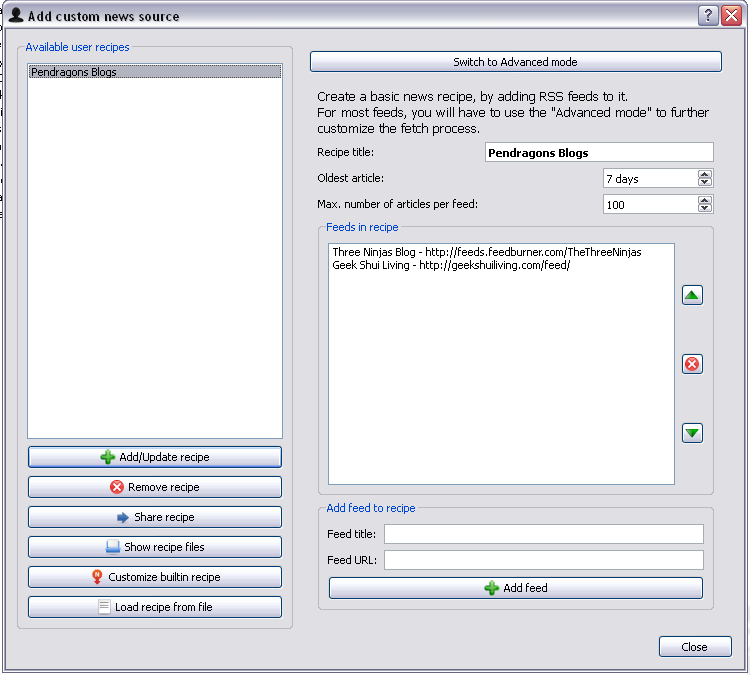
3: Give your list a title “Recipe Title“, Set “Oldest Article” to be “7 Days”. Then using the “Feed Title” “Feed URL” box’s at the bottom keep “Add Feed” until you have all your Blogs added.
4: Hit “Add/Update Recipe” to save your list.
Your custom feed list is now saved, You just need to assign a time to auto download it to Calibre (You need to leave the software running on your Computer for the auto download to work)
5: Hit “Fetch News” and look in the “Custom” header in the list.
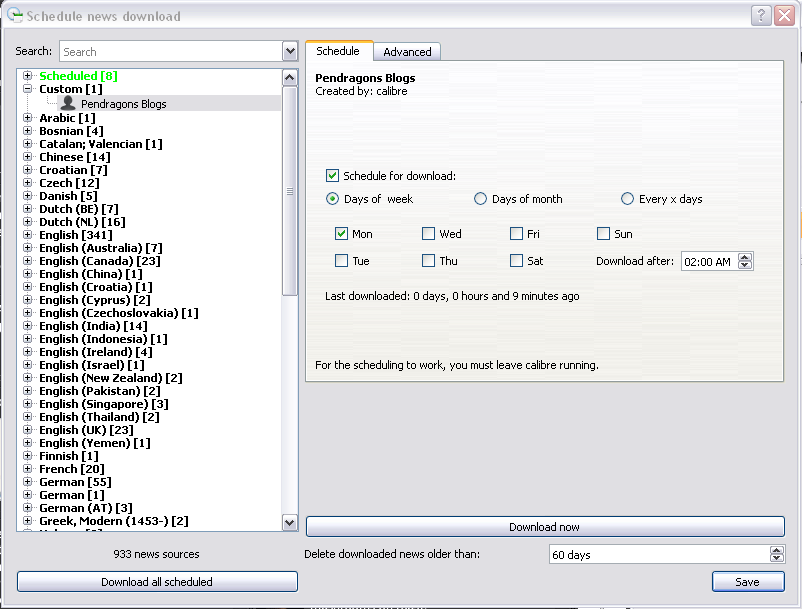
6: Pick “Days of Week” and a Day to suit yourself, then pick a Download Time, Make sure “Schedule for Download” is checked, and hist Save.
Thats all you need to do to get Calibre to download a “book” made up of your favorite blogs/news feeds. You may want to have a look at the other newsfeeds Calibre has listed as standard.
Now there is just one small thing left to do to get your downloads sent directly to your Kindle (Providing you have WiFi or 3g Turned on)
7: “Preferences” -> “Sharing Books by Email” Make sure you add your free kindle email address there *****@free.kindle.com. and Make sure “Auto Send” is checked.
8: “Preferences” -> “Behavior” Make sure “Automatically send Downloaded news to ebook reader” is checked.
Now when Calibre downloads your custom newsfeed, it will auto convert them into an epub format and email them directly to your Kindle. So they popup ready for you to read.
